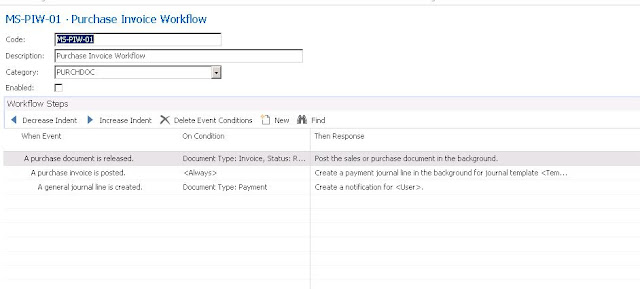Hi, In this post I would like show how Workflow in NAV 2016 works.
What is Workflow ?
Workflow enables business process like Best Practices or Industry Standard
practices.
The three main capabilities of Workflow are Approvals, Notifications and Automation
Let me show this with an example :
On release of a Purchase Invoice it should get Posted and Journal Line has to be created against it.
We can achieve this using Workflow.
Follow the below steps :
What is Workflow ?
Workflow enables business process like Best Practices or Industry Standard
practices.
The three main capabilities of Workflow are Approvals, Notifications and Automation
Let me show this with an example :
On release of a Purchase Invoice it should get Posted and Journal Line has to be created against it.
We can achieve this using Workflow.
Follow the below steps :
- Navigate to : Departments>>Administration>>Application Setup>>Workflow>>Workflow
- Click "New Workflow from Template" and Select "Purchase Invoice Workflow" click "OK".
- System will create a new workflow as shown below.
- In the Subform here we can see When Events & Then Response.We can specify what should be the Response against an Event.
- In our current scenario Event is Invoice Release which has two responses
- Post Invoice
- Create Journal line.
- Here the responses are linear not parallel which means only after invoice is posted successfully Journal is created, that is the reason "A general journal line is created" is indent to "A purchase invoice is Posted".
- Let us specify the Journal Batch details so that system can create an entry after invoice is posted. To do that click on assistedit button as shown below and update Journal details.
- Specify the User who has to get the notification and 'Enabled' Workflow.
- This workflow is a kind of Automation, in order to make this Automation run we have to enable Job Queues.
- Now every thing is set let us start creating an invoice.
- Created an Purchase Invoice and Released it. As soon as we Release invoice it should disappear once you Refresh, as it will get Posted as configured in our Workflow.
- General Journal Line is inserted as per the setup done on workflow.
- User also gets a notification entry as shown below.
This how we can automate functionality using Workflow.
Explore workflow we can do alot more like Approvals, Sending Notification Mails, Notes and Automation's using inbuilt code in NAV.
Cheers... :)